Keepvid Alternatives: 6 Safest and Most Reliable Ways to Download Online Videos
Keepvid was one of the most popular online video downloaders in the early 2010s when online video was less standardized and dedicated downloader software was not common. However, this online service was officially shut down around 2020, and its official domain (keepvid.com) now redirects elsewhere.
If you are wondering if Keepvid is still available today or if you are looking for safe, reliable alternatives to Keepvid, this article has all the answers you need.

⚠️ Disclaimer: Downloading copyrighted content from online sites violates the terms of use of the platforms and breaks the copyright protection law. Please download the content you own and are permitted to, or from the public domain.
Part 1: Does Keepvid Still Work?
The answer is absolutely "NO". Keepvid no longer works. The original service was shut down.
When you search for "keepvid", you may come across various online sites using the same or a similar name. However, they are not official, but clones or imitations that try to mimic the original service of Keepvid. Some may even pose security or privacy risks, so pay attention and avoid them.
Overview of the Safest and Most Reliable Alternatives to Keepvid
| Keepvid Alternatives | OnlyMP3 | EzMP3 | MP3Juices | Any Video Converter | 4K Video Downloader | Wondershare UniConverter |
| Available | Online | Online | Online | Windows and Mac | Windows, Mac, Linux, Android | Windows and Mac |
| Free Trial | Free | Free | Free | Free/unlimited download videos in any quality | 10 downloads/day | 1 file in total |
| Supported Sites | YouTube | YouTube | YouTube | 1000+ sites | 1000+ sites | 1000+ sites |
| Supported Formats | MP3 | MP3 | MP3, MP4 | MP4, MP3, MKV, WAV, FLAC | MP4, MKV, MP3, M4A, OGG | MP4, MKV, MP3,and more |
| HDR Preserved | ❌ | ❌ | ❌ | ✅ | ❌ | ❌ |
| Playlist Download | ❌ | ❌ | ❌ | ✅ | ✅ | ✅ |
| Built-in browser | ❌ | ❌ | ❌ | ✅ | ✅ | ❌ |
| Presets | ❌ | ❌ | ❌ | ✅ Custom Mode | ✅ Smart Mode | ❌ |
| GPU Acceleration | ❌ | ❌ | ❌ | ✅ | ✅ | ✅ |
| Bulk Downloads | ❌ | ❌ | ❌ | ✅ | ✅ | ✅ |
| Simultaneously Download | ❌ | ❌ | ❌ | ✅ | ✅ | ✅ |
| Specify Tracks/Subtiles | ❌ | ❌ | ❌ | ✅ | ✅ | ❌ |
| Ondemand-Download | ❌ | ❌ | ❌ | ✅ | ❌ | ❌ |
Part 2: 3 Safest Sites like Keepvid
Now, many websites work or look like Keepvid, but you may not truly trust them. If you would rather use online sites than to have to download an app, we've tested a few safest and reliable sites that let you download videos without the risk of viruses or hidden malware.
1. OnlyMP3
OnlyMP3 is one of the recommended options to free download YouTube videos as MP3 safely. The interface is clean, with no ads, no pop-ups, and no malicious redirects when clicking the download button. If you are looking for a sefe site to download YouTube as MP3, OnlyMP3 can be trusted.
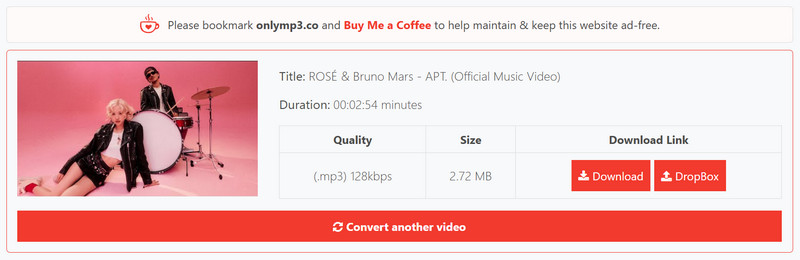
2. EzMP3
EzMP3 is also highly recommended as one of the safest sites to convert YouTube videos to MP3. It offers an extremely clean and simple interface, completely free from ads or pop-ups. Simply paste the URL, select the audio quality, and click Convert, with no unwanted redirects, no hidden risks. It’s a simple, secure, and quick tool for YouTube to MP3 conversions.
 What You Didn't Know about EzMP3 YouTube to MP3 Converter >>
What You Didn't Know about EzMP3 YouTube to MP3 Converter >>
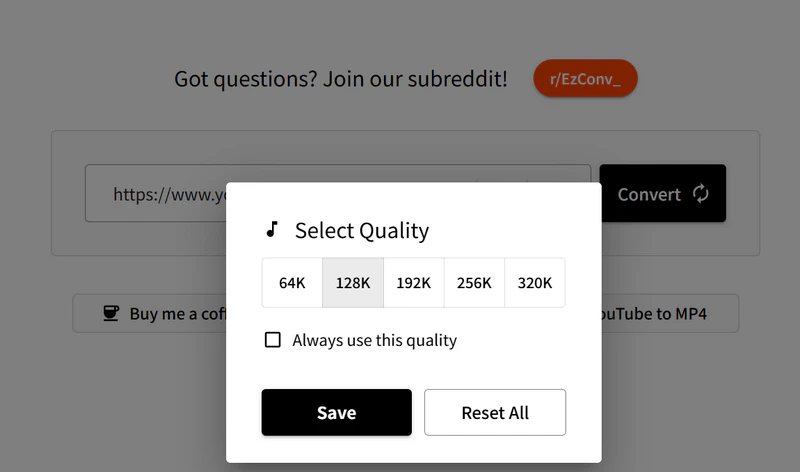
3. MP3Juices
MP3Juices is an online tool that allows users to freely download YouTube videos as MP3 or MP4. While its main interface is clean and free of ads, clicking the download button will trigger a redirect to a third site. To stay safe, you can simply close the redirected tab.
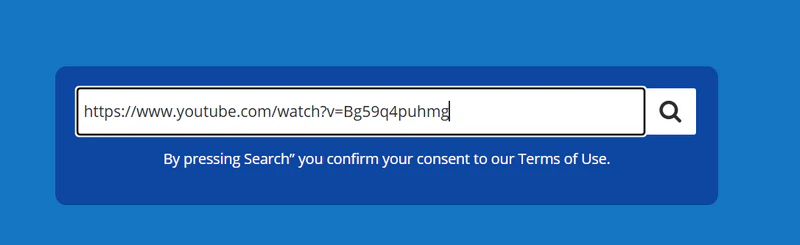
 Explore more safe sites to free download YouTube to MP3 >>
Explore more safe sites to free download YouTube to MP3 >>
Part 3: Best 3 Keepvid Alternatives: Safest and Most Reliable
Based on our test and users' feedback, some safe sites also often come with limitations, such as limited output formats, low resolution, no batch download support, etc. Most importantly, these sites operate with a high degree of volatility and are indeed at constant risk of being shut down.
For users with frequent or professional downloading needs, investing in a reputable desktop application or learning a well-supported open-source tool (ytdlp) provides a more dependable, secure, and feature-rich long-term solution.
Which desktop applications are safe, reliable, and worth your investment? Here are the top tools that users trust.
4. Any Video Converter
Any Video Converter has been a trusted and reputable video converter and downloader since 2003, earning the confidence of millions of users worldwide. It is designed for both beginners and professionals who demand high quality, flexibility, and efficiency. It has proven to be a very stable, efficient, and consistently updated piece of software.
Bonus Features of Any Video Converter:
- Free upgrade from V7 to V9, without additional or upgrading fees.
- Download an entire playlist all at once, or select individual items.
- Add multiple video links at once for massive time savings and batch downloading.
- Download from YouTube Music to build your permanent collection.
- Integrated video converter, trimmer, compressor, enhancer, etc.
- Loved by users for the exceptional customer service.
Outstanding customer service with a quick fix - from users' feedback
Great customer service! Had an outdated version that wasn't updating/working. Contacted the company, asked what I needed to do to rectify the issue. Got a quick reply/fix. -- from TROY CONNOR on Trustpilot
This kind of customer care is rare. Most companies would’ve shrugged off a decade-old license, but AVC honored it and made sure I could continue using their updated tools without hassle. Their software has always been reliable, but their commitment to long-term users is what truly sets them apart. -- from Laszlo Minarik on Trustpilot
Impressed by the service. I had videos that would not download, and I requested advice from the support team. By the next day, they had deployed a hotfix to address the issue. Great service. -- from Maurice Layne on Trustpilot
Advanced features in downloading playlist: bulk parsing or sequential parsing, and on-demand download
Bulk parsing playlist and on-demand download:
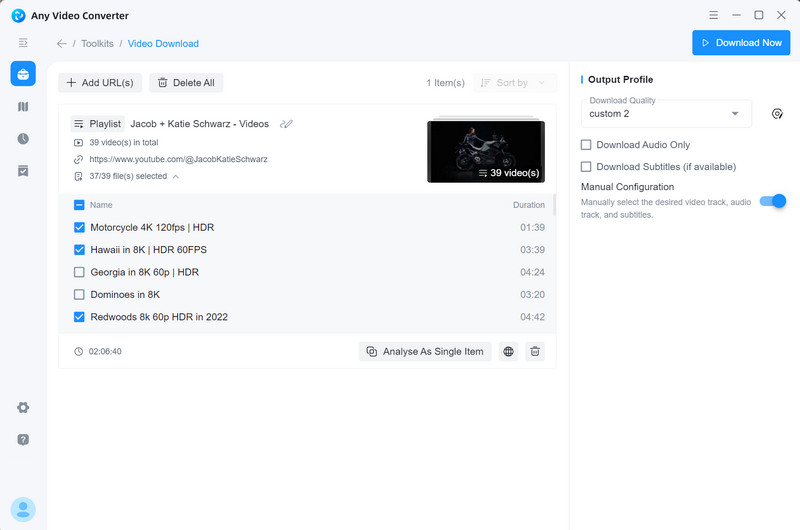
Sequential parsing:
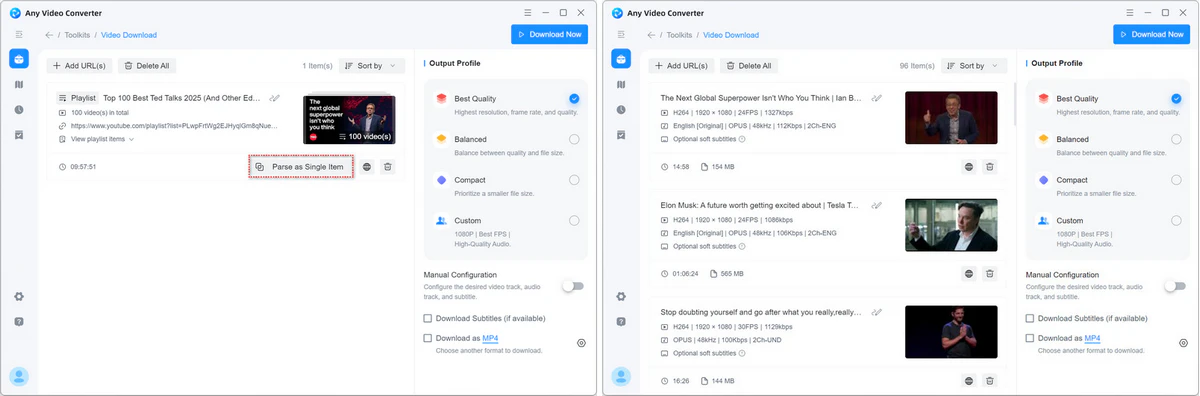
Add multiple video links at once:
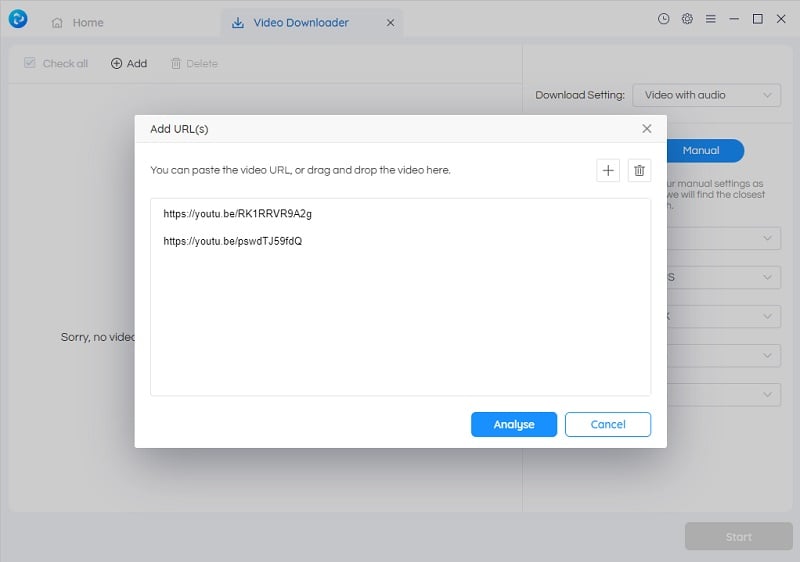
5. 4K Video Downloader
As a dedicated and comprehensive video downloader, 4K Video Downloader is a top-tier choice for those who value a powerful yet straightforward tool. While it has its admirers and detractors, like any popular software, its core strength lies in delivering a pure user experience during video downloading. It masterfully balances advanced capabilities within a simple and intuitive interface, ensuring that anyone can achieve professional results with minimal effort.
 Dedicated and detailed review of 4K Video Downloader >>
Dedicated and detailed review of 4K Video Downloader >>
Bonus Features of 4K Video Downloader:
- Subscribe to the playlist and channel to auto-download the new videos.
- Numerate files in playlists and channels downloads.
- Import or export URLs to save videos faster.
- Download your favorite songs, albums, and playlists from YouTube Music.
Auto-download videos from subscribed channels:
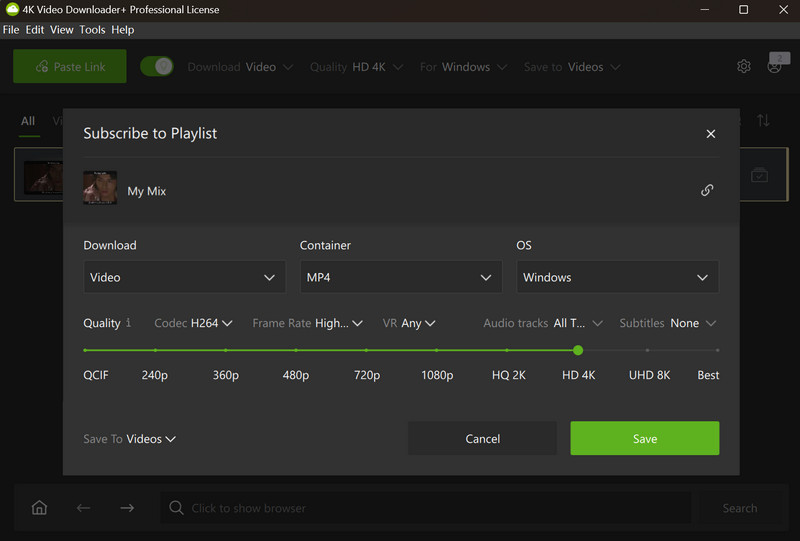
Numerate files in playlists and channels downloads:
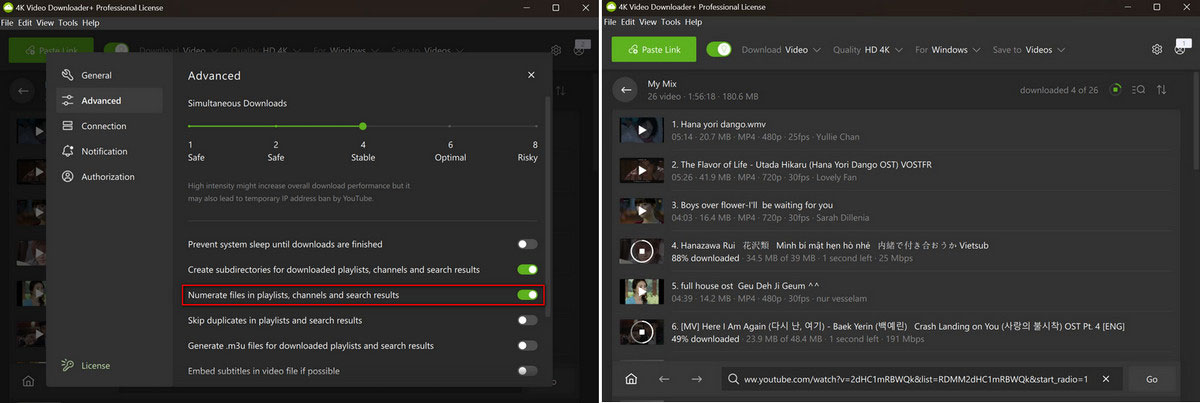
Import or export URLs:
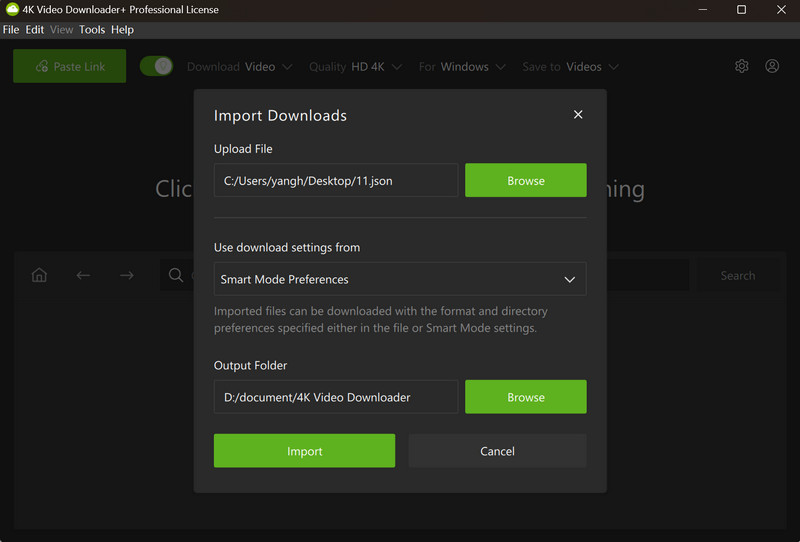
6. Wondershare UniConverter
Similar to Any Video Converter, Wondershare UniConverter is also an all-in-one video converter, downloader, enhancer, and editor. While it lacks the deep, granular control that professionals may seek, it remains an easy-to-use, safe, and reliable solution, ideal for general users, content creators, and anyone looking for a simple yet polished user interface.
Bonus Features of Wondershare UniConverter:
- Built-in converter to directly convert the downloaded videos into various formats.
- Support for Chrome web extension.
Convert mode after downlaoding:
Part 4: FAQs about Keepvid
Q1: Why is Keepvid not working?
Keepvid was shut down primarily due to technical limits and legal pressure. First of all, the main platforms like YouTube frequently update their website encryption, but the tools like Keepvid cannot keep pace with the rapid changes. Furthermore, downloading videos from platforms like YouTube violates their Terms of Service and infringes on the copyright of the content creators.
Q2: Are there sites similar to Keepvid?
Yes, there are many sites like Keepvid, which can download videos and audio from YouTube and other sites. This in-depth blog curates some tested tools and tells you how to avoid risky sites.
Q3: What is the best and safest video downloader?
As we mentioned above, Any Video Converter, 4K Video Downloader, and Wondershare UniConverter are the safest and most trustworthy video downloaders, posing no risk of privacy leaking and adware or malware being injected.
 Safest YouTube to MP4 Downloader >>
Safest YouTube to MP4 Downloader >>
Conclusion: Reliability Trumps Constant Replacement?
Keepvide may have faded into the river, but more tools continuously emerge and then also disappear. Whether you are the casuals who just want to download single clips, or the deep who want to expand their media library, it is wise to invest in a reputable and reliable download tool, instead of seeking and switching across different online downloaders.
Any Video Converter is 100% clean and safe, ad-free, and privacy-protected, giving you full confidence every time you hit "Download".







