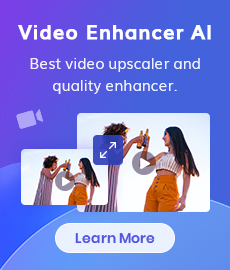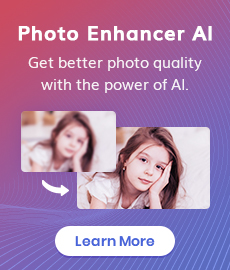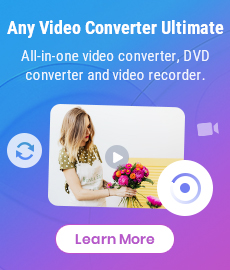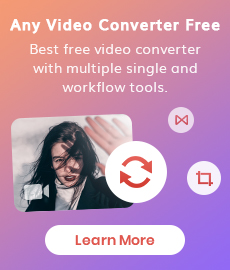10 Best AI Music Video Generators
"What is the AI tool for making music videos? Are there any ai music video generator recommended? Thanks." - Felix
Music and video production have always been closely intertwined, but now, artificial intelligence is revolutionizing the way we create music videos. AI music video generators are becoming increasingly popular, allowing artists and content creators to visualize their music in captivating and innovative ways. In this article, we'll explore the exciting world of 10 best AI music video generators and present the ten best options available today.
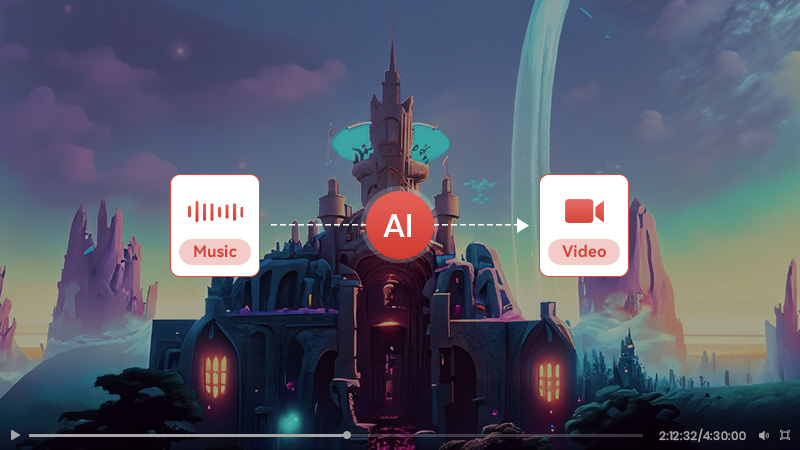
- • Part 1: What Is An AI Music Video Generator
- • Part 2: Benefits of AI Music Video Generators
- • Part 3: 10 Best AI Music Video Generators
- 1: Neural Frames
- 2: Decoherence
- 3: Synths Video
- 4: Nova AI
- 5: Pictory
- 6: Deep Brain AI
- 7: In Video
- 8: HeyGen
- 9: VEED.IO
- 10: Pika
- • Bonus: Best AI Video Enhancer to Upscale Generated Videos to 1080p, up to 4K, 8K
- • Part 5: Criteria for Evaluating AI Music Video Generators
 Part 1: What Is An AI Music Video Generator
Part 1: What Is An AI Music Video Generator
A. Definition and Basic Functioning
An AI music video generator is a software or online tool that employs artificial intelligence algorithms to automatically generate music videos. These generators take your music as input and produce visually stunning videos that sync seamlessly with the audio, enhancing the overall listening experience.
B. The Evolution of AI Technology in Music and Video Industries
AI technology has come a long way in recent years, enabling it to analyze music, recognize patterns, and create visual content that complements the audio. This evolution has made AI music video generators a powerful tool for artists and content creators.
C. Advantages of Using AI in Music Video Production
Using AI in music video production offers several advantages, such as cost-effectiveness, speed, and the ability to create unique and engaging visuals that might be challenging to achieve manually.
 Part 2: Benefits of AI Music Video Generators
Part 2: Benefits of AI Music Video Generators
AI music video generators bring several benefits to artists and content creators:
1. Time and Cost Efficiency
Creating a music video traditionally involves complex production processes that require significant time and financial resources. AI music video generators streamline this process by automating various tasks, reducing the time and costs associated with video production.
2. Creative Possibilities and Unique Visuals
AI empowers artists with endless creative possibilities. Music video generators utilize advanced algorithms to generate unique visuals, incorporating cutting-edge techniques such as deep learning, computer vision, and motion graphics. This enables artists to create visually captivating videos that enhance the storytelling aspect of their music.
3. Accessibility for Independent Artists
Traditionally, creating high-quality music videos was limited to artists with substantial budgets or access to professional video production teams. AI music video generators democratize the process, making it accessible to independent artists and those working on a tight budget. Now, artists can create engaging music videos without compromising on quality.
 Part 3: 10 Best AI Music Video Generators
Part 3: 10 Best AI Music Video Generators
Now, let's dive into the top ten AI music video generators:
1. Neural Frames
Neural Frames is an AI music video generator that offers a range of features and capabilities to create visually stunning music videos. It provides a user-friendly interface with drag-and-drop functionality, making it easy for artists to navigate and utilize the platform.
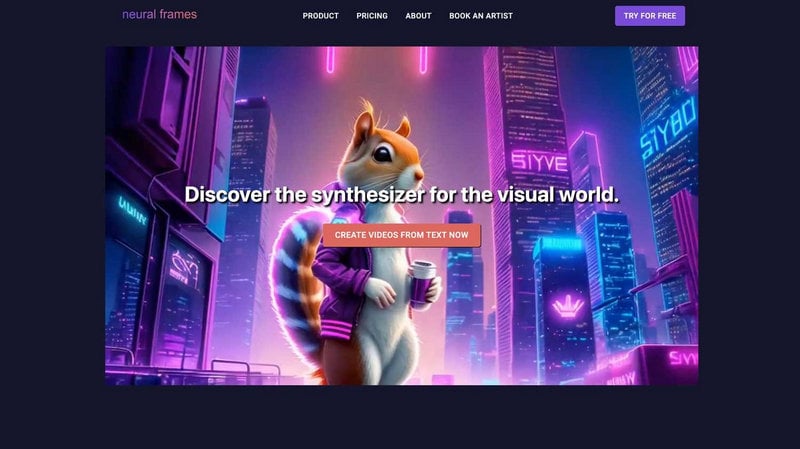
Pros:
• User-friendly interface: Straightforward and intuitive interface makes it accessible for artists with varying levels of technical expertise
• Customization options: With its customizable templates, effects, and transitions, Neural Frames provides artists with the flexibility to create unique and visually appealing music videos
• Real-time rendering: The real-time rendering feature allows artists to see immediate previews of their music videos, facilitating quick adjustments and enhancements
• High-resolution output: Neural Frames supports high-resolution video output, ensuring that the final music videos are of excellent visual quality
Cons:
• Neural Frames may have limitations on its free version, with access to only basic features. Advanced features and full functionality may require a premium subscription
2. Decoherence
Decoherence is an AI music video generator that focuses on creating visually captivating videos that match the mood and beat of the music. It uses advanced AI algorithms to analyze the audio and generate real-time visuals that synchronize with the music, creating a dynamic and immersive experience.
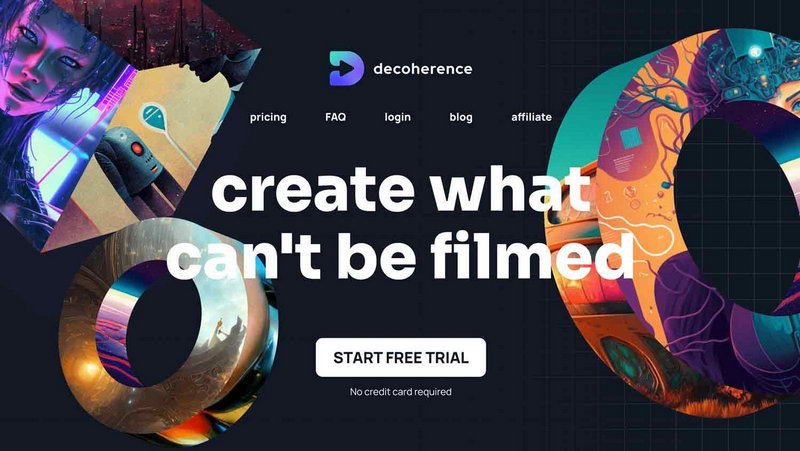
Pros:
• Real-time synchronization: Decoherence's AI algorithms analyze the music in real-time, ensuring that the visuals perfectly match the mood and beat of the music
• Dynamic effects: With a range of styles and effects available, Decoherence allows artists to create visually engaging and unique music videos
• Customization options: Decoherence provides opportunities for artists to add text, graphics, and overlays, allowing them to tell their story and create a personalized visual experience
• Real-time rendering: The ability to preview music videos in real-time helps artists make immediate adjustments and enhancements, etc
Cons:
• While Decoherence may offer a free version, accessing all the features and unlocking the full potential of the platform may require a premium subscription, which could involve additional costs
3. Synths Video
Synthesia is an AI music video generator that specializes in creating piano tutorial videos. It uses advanced technology to analyze MIDI files and automatically generates synchronized visuals of a virtual piano. The platform supports multi-track MIDI files, allowing users to create complex and layered piano tutorials.
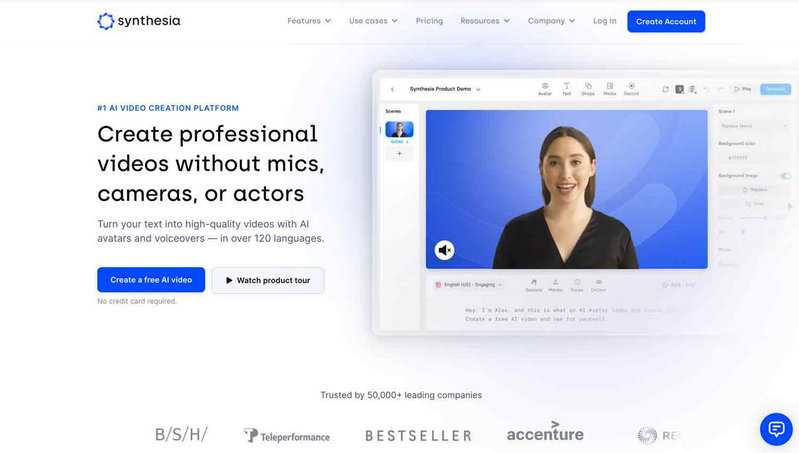
Pros:
• Easy piano learning: Synthesia simplifies the process of learning piano by providing visual cues and guidance through its synchronized visuals and note highlighting
• Customization options: Users can personalize their piano tutorial videos by choosing different piano styles, backgrounds, and note highlighting preferences
• Multi-track support: The ability to work with multi-track MIDI files allows users to create more intricate and advanced piano tutorials
• Exporting and sharing: Synthesia allows users to export their created videos in various formats, making it easy to share their piano tutorials online
Cons:
• Synthesia's focus is primarily on creating piano tutorial videos, so it may not be suitable for users looking to generate music videos for other instruments or genres
4. Nova AI
Nova AI is an advanced AI-driven content generator that specializes in writing engaging and high-quality articles, blog posts, and social media content. Nova AI offers a wide range of AI-powered video editing tools for creating music videos. It includes features like automatic video generation, visual effects, and text animations.
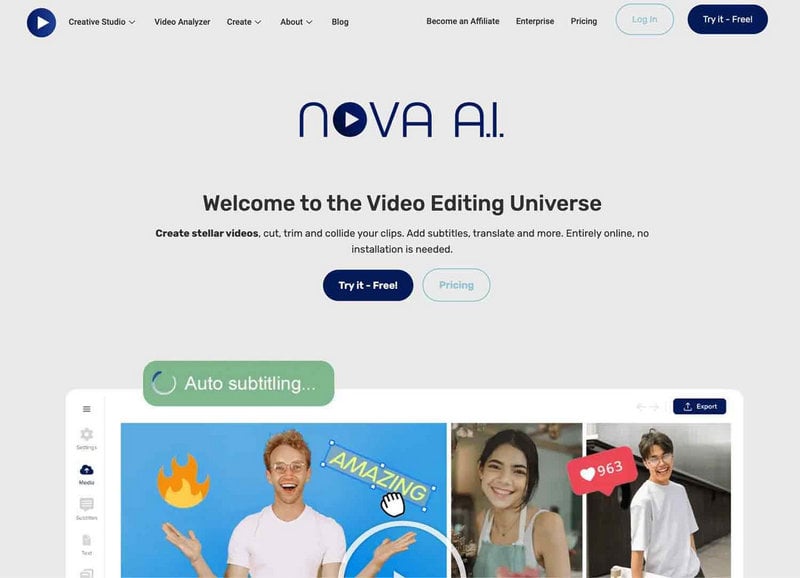
Pros:
• Time-saving: Nova AI can quickly generate high-quality content, saving users significant time and effort in writing articles or blog posts from scratch
• Customization options: Users can tailor the generated content to fit their specific needs by specifying the desired tone, style, and word count
• Reliable information: Nova AI incorporates real-time data from reputable sources, ensuring that the generated content is accurate, reliable, and up-to-date
• Wide range of subjects: Nova AI can generate content on various topics, making it versatile and suitable for different industries and niches
Cons:
• While Nova AI produces coherent and informative content, it may lack the creative flair and subjective insights that can be provided by human writers
5. Pictory
Pictory is an AI-powered image generator that specializes in creating stunning visual content, including illustrations and graphics. Pictory combines AI with user inputs to create personalized music videos. It offers customizable templates, effects, and color grading options to match the artist's vision.
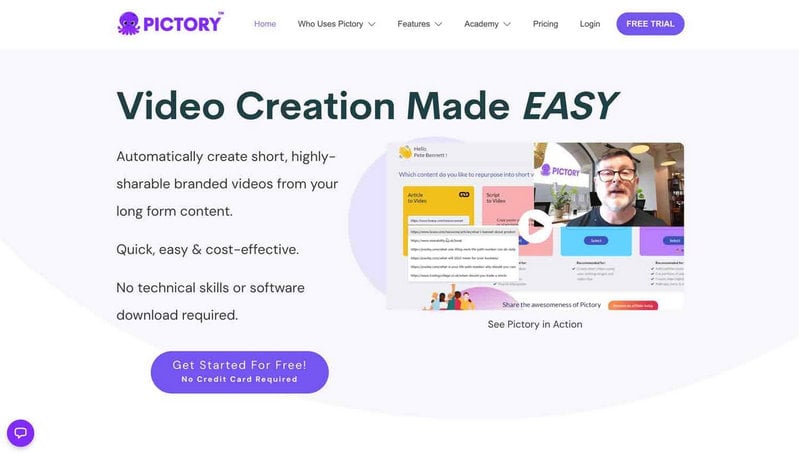
Pros:
• Creative and unique images: Pictory generates original and visually captivating images, providing users with a vast library of imagery for their projects or content
• Customization options: Users have the flexibility to specify the desired colors, shapes, patterns, and themes, ensuring that the generated images align with their vision and brand
• Time-saving: Pictory can generates high-quality images in seconds, saving users time and effort in creating visuals from scratch
• Learning and improvement: Pictory's deep learning capabilities allow it to improve over time, resulting in more accurate and visually appealing image generation
Cons:
• While Pictory can create impressive visuals, it may lack the unique creativity and artistic insights that can be provided by human designers
6. Deep Brain AI
Deep Brain AI is an advanced artificial intelligence system that specializes in deep learning and cognitive processing. Deep Brain AI uses deep learning algorithms to generate visuals that sync with the music. It offers real-time customization options, including effects, transitions, and styles.
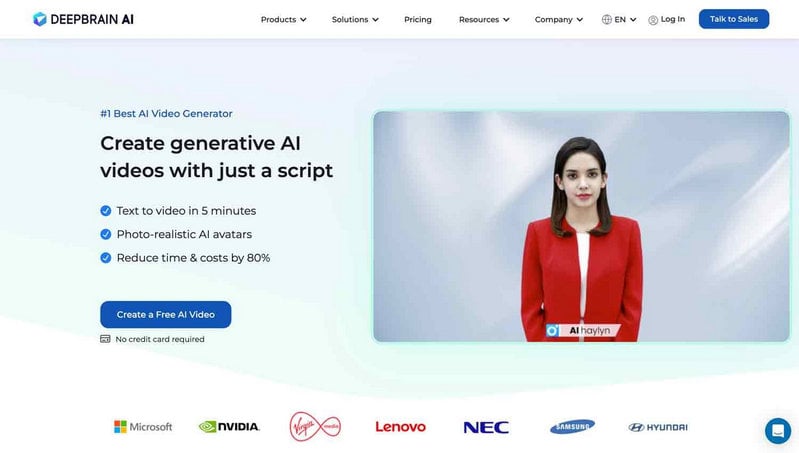
Pros:
• Advanced data analysis: Deep Brain AI can effectively process and analyze large and complex data sets, enabling businesses and researchers to gain valuable insights and make data-driven decisions
• Predictive capabilities: By leveraging deep learning and cognitive processing, Deep Brain AI has the ability to make accurate predictions or recommendations based on patterns identified in the data
• Customization options: Users can customize the algorithms and models used by Deep Brain AI to align with specific tasks and objectives, enhancing its effectiveness and relevance
• Continuous learning: Deep Brain AI continually learns and improves its performance over time, adapting to changing data patterns and improving the accuracy of its predictions
Cons:
• The accuracy and reliability of Deep Brain AI's predictions are highly dependent on the quality and completeness of the input data. Inaccurate or biased data can negatively impact the results
7. InVideo
In Video is an AI-powered video editing platform that allows users to create professional and engaging videos quickly. It offers a wide range of templates, styles, and designs that can be customized to fit various purposes, such as marketing, social media, presentations, and more.
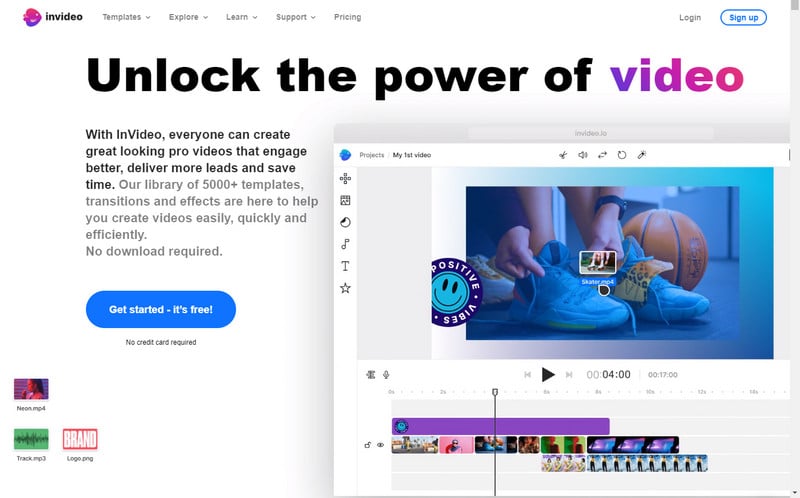
Pros:
• Time-saving: In Video automates the video editing process, saving users significant time and effort in creating professional-looking videos
• Wide range of customization: With numerous templates, styles, designs, and customization options available, users can create videos tailored to their specific needs and brand identity
• Beginner-friendly: In Video's user-friendly interface and drag-and-drop functionality make it accessible to users with minimal video editing experience or technical skills
• AI-driven features: The incorporation of AI-driven features like voiceover generation and automatic subtitles enhances the efficiency and effectiveness of video creation
Cons:
• Limited control: While In Video provides a range of customization options, it may have limitations in terms of fine-tuning and granular control compared to manual video editing processes
8. HeyGen
HeyGen is an AI-powered content generation platform that specializes in writing creative and engaging content. HeyGen utilizes AI algorithms to generate music videos by analyzing the audio and creating synchronized visuals. It offers various styles and effects for creative customization.
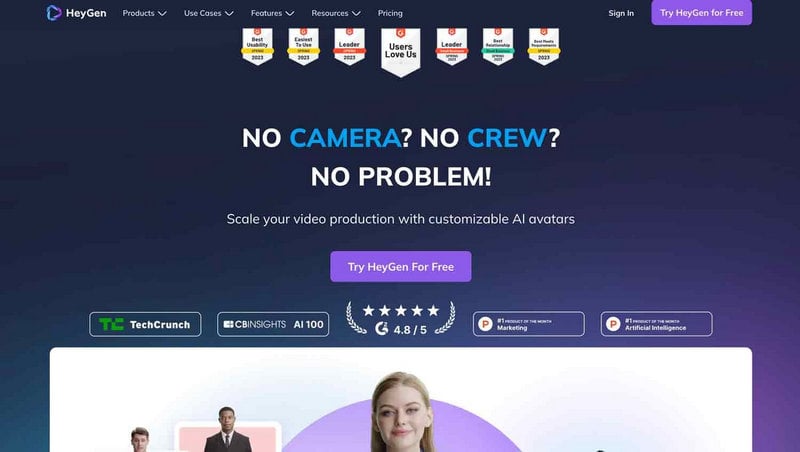
Pros:
• Time-saving: HeyGen can quickly generate high-quality content, saving users time and effort in writing from scratch
• Versatility: HeyGen can create various types of content, making it useful for a wide range of purposes, such as marketing, blogging, and social media
• Customization options: Users have the flexibility to customize the tone, style, and length of the generated content, ensuring it aligns with their brand or objectives
• Continuous improvement: HeyGen's machine learning capabilities allow it to learn and improve over time, resulting in better quality and more relevant content generations
Cons:
• Continuous improvement: HeyGen's machine learning capabilities allow it to learn and improve over time, resulting in better quality and more relevant content generation
9. VEED.IO
Veed.Io is an online video editor that leverages AI technology to automate video editing tasks. It offers features like text animations, transitions, and color grading for music video production. It allows users to upload their video footage and provides a user-friendly interface for trimming, merging, and rearranging clips.
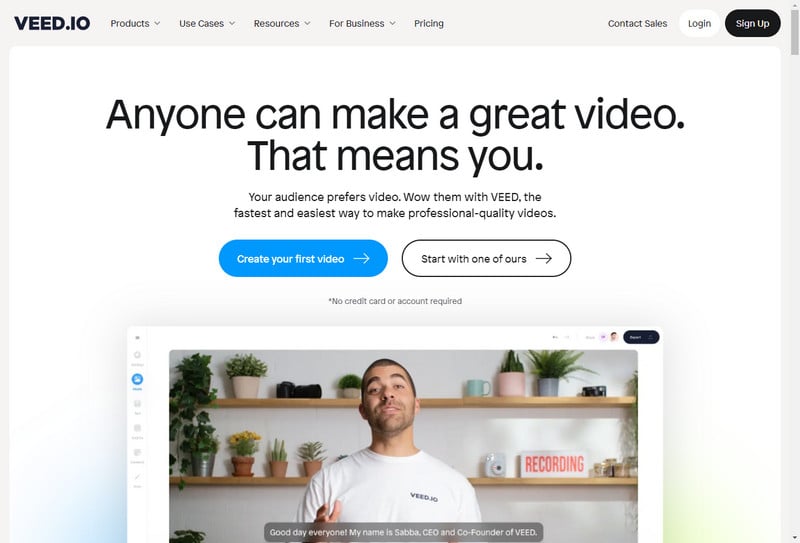
Pros:
• Ease of use: Veed.Io's user-friendly interface and intuitive tools make it accessible to users with limited video editing experience or technical skills
• Versatility: With a range of editing features, effects, and customization options, Veed.Io caters to the needs of a wide range of users, from content creators to social media marketers
• Accessibility features: The ability to add captions and subtitles helps make videos more inclusive and accessible to a wider audience
• Collaborative capabilities: Veed.Io allows users to collaborate and share video projects with team members, facilitating efficient workflow and collaboration
Cons:
• While Veed.Io offers a range of basic editing features, it may lack more advanced options or fine-tuned controls compared to professional video editing software
10. Pika
Pika is an AI music video generator that uses advanced algorithms to analyze music and create visually stunning videos. It offers a wide range of customizable templates, effects, and transitions to enhance the visual experience.
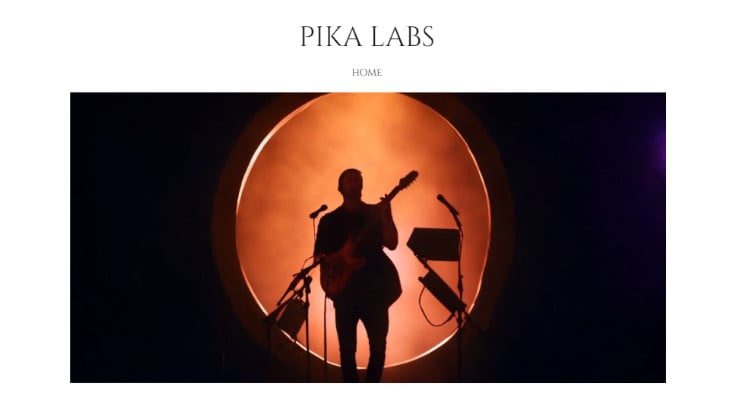
Pros:
• Time-saving: Pika can quickly generate high-quality written content, saving users time and effort in creating content from scratch
• Versatility: Pika's ability to generate various types of content makes it a valuable tool for a wide range of purposes, such as content marketing, copywriting, and social media management
• Customization options: Users can customize the tone, style, and length of the generated content, ensuring it aligns with their brand, target audience, and objectives
• Integration capabilities: Pika's integration with other tools and platforms allows for seamless content generation and integration into existing workflows
Cons:
• The quality and relevance of the generated music video content heavily rely on the clarity and specificity of the user's input prompts
 Bonus: Best AI Video Enhancer to Upscale Generated Videos to 1080p, up to 4K, 8K
Bonus: Best AI Video Enhancer to Upscale Generated Videos to 1080p, up to 4K, 8K
If you need to upscale the AI-generated videos to higher resolution, like 1080p, 4K, even up to 8K, AVCLabs Video Enhancer AI is highly recommended. It helps users to increase the resolution of the video from SD (480p), 720p to 1080p or 4K, even up to 8K without sacrificing quality.
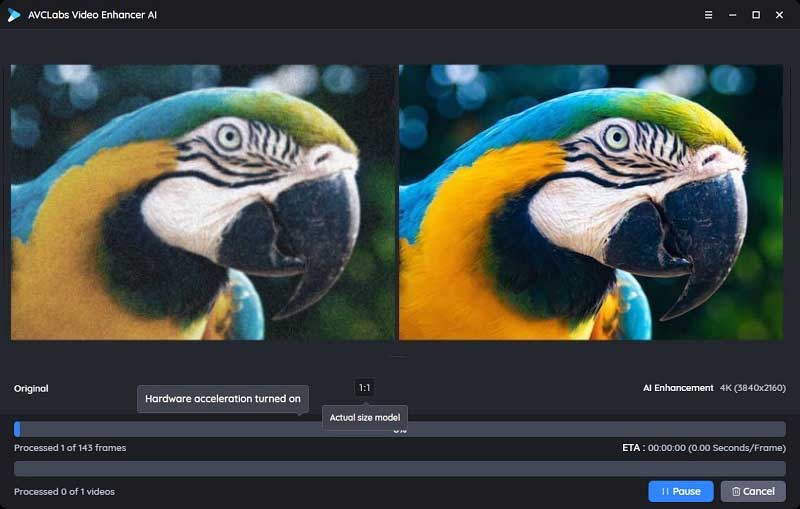
Video Enhancer AI
- Enhance the video quality to make them more aesthetically pleasing.
- Upscale videos from SD to HD, HD to 4K.
- Sharpen faces from blurry video and enhance facial details.
- Support denoising and deinterlacing videos as well as cropping videos to fill frame.
- Support GPU & TensorRT acceleration.
 Part 5: Criteria for Evaluating AI Music Video Generators
Part 5: Criteria for Evaluating AI Music Video Generators
A. Factors to Consider When Selecting the Best AI Music Video Generator
To identify the best AI music video generator for your needs, it's essential to consider factors like ease of use, customization options, and the quality of the generated videos.
B. Importance of User-Friendliness, Customization Options, and Output Quality
User-friendliness ensures that artists and content creators can use the generator without technical hurdles. Customization options allow for creative control, while output quality determines the visual appeal of the generated videos.
C. Compatibility with Various Music Genres and Styles
Different music genres and styles require distinct visual treatments. A versatile AI music video generator should be adaptable to various musical aesthetics.
Conclusion:
AI Music Video Generators offer a variety of advantages, making them an invaluable tool for any content creator. From customizing videos to increasing production speed and more importantly cost savings, video makers can use AI to produce high-quality video with minimal effort. Choosing the right AI Music Video Generator is essential for creating impactful and engaging videos that users will love. When it comes down to it, there are many useful offerings within the AI Music Video Generator market. Deciding which one is best suited for you depends largely on the criteria of each individual user – from budget constraints to features what they need in a video maker. AVCLabs Video Enhancer AI is an excellent choice for enhancing generated videos up to 8K resolution quickly and easily. Regardless of which program you choose, using an AI music video generator to create professional and engaging videos is definitely worthwhile.
Try AVCLabs Video Enhancer AI to breathe new life into your footage!
Related Articles & Tips
- • 10 Best AI Story Generators to Create Unique, Original Stories
- • How to Pixelate Face in A Video with Mosaic or Blur Effects Automatically
- • AI Face Blur | How to Blur Faces in YouTube Videos
- • Top 7 Best Apps to Blur Faces in Videos
- • Top 7 Best Video Blur Apps to Blur Faces or Any Part of A Video on iPhone, Android, Computer
- • AI Face Blur | How to Blur Faces in Videos Automatically And Intelligently
- • How to Increase Video Quality Automatically Using AI Video Enhancer
- • Top 6 Best Free Video Editing Software with No Watermark
- • How to Improve TikTok Video Quality
- • How to Improve Video Quality on Twitch
 Video Converter
Video Converter
- MP4 Converters
- MKV to MP4 Converters
- AVI To MP4 Converters
- MOV to MP4 Converter
- Best Free AV1 Converters
- HEVC/H.265 Converter
- H.264 Video Converter
- Android Video Converter
- Samsung Video Converter
- Sony PS4 Video Converter
- Nokia Video Converter
- MPEG Video Converter
- Convert 4K to 1080P
- Convert MP4 to MP3
- Convert M2TS to MP4
- Convert MVI to MP4
- Convert WebM to MP4
- Convert Videos to MP3
- Convert MP4 to 3GP
- Convert M4V to MP4
 DVD Converter
DVD Converter
 Video Editor
Video Editor
- Best AI Video Editors
- Free AI Video Generators
- Best AI Slideshow Makers
- Replace Face in Video
- AI Cartoon Video Generators
- Text-to-Video AI Generators
- Best Free Voice Changers
- Text-to-Video AI Generators
- Sites to Download Subtitles
- Add Subtitles to Video
- Free Online Video Compressor
- Convert Your Videos to GIFs
- Blur Video Backgrounds
- Video Editing Apps for YouTube
 Video Enhancer
Video Enhancer
- Best 10 Video Enhancer
- Improve Video Quality
- Fix Blurry Videos
- Remove Noise from Footage
- Upscale Video from HD to 4K
- Upscale Video from 480P to 1080P
- Best AI Video Upscaling Tools
- Make a Blurry Video Clear
- Best Old Video Restorer
- How to Sharpen Video
- Fix Bad Quality Videos
- Increase Video Resolution
- Convert Videos to 4K
- Upscale Anime Videos to 4K
 Photo Enhancer
Photo Enhancer
- Fix Blurry Pictures Online
- Make Blurrys Picture Clear
- Increase Image Resolution Online
- Remove Blur from Images
- AI Image Sharpener Online
- Topaz Gigapixel AI Alternatives
- Fix Low-resolution Photos
- Colorize Historical Photos
- Remove Noise from Photos
- AI Image Sharpener
- AI Face Retoucher
- AI Image Enlargers
 Mobile & PC
Mobile & PC